Select from
the list of approved
HCPID CADD Drafting Standards!


|
This is a limited working page, and shown as an example only.
The Layer icon will present the user with all the layer names in your CAD Drafting Standards. The user will select a layer and begin drawing. The Database icon will display all the Bid Item Codes that you plan to use on a given project. The User will select a bid item code and touch the geometry in the drawing to create a link. This will permit accurate Bill-of-Material takeoffs electronically. The Download icon will give users access to all Resources needed on a projcet. This will include Seed Files, Plot Tables, Borders, .RSC Files, Macros, etc. The Home icon returns the user to the Welcome Page where another Web Menu can be selected. This permits Ease-of-Use between various Web Menus. 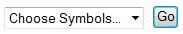 Symbol Dropdown
Symbol Dropdown
The Symbol Dropdown menu will display all of your cell libraries. Once selected, a thumbnail of every cell in the library will be displayed for selection. Just drag-n-drop into your drawing. |